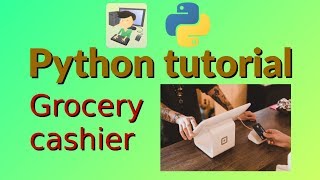Introduction

Photo by Clark Young on Unsplash
Congratulations! You are now starting the advanced level! By now, you have learnt how to enter the name and price of a product, how to display the product and price, how to search for a specific product and how to delete specific products using Python.
if you are interested in working in the grocery industry, not necessarily a supermarket, it can also be any retail shop, it would be wise to further your skill development through the suggested helpful resources.
Task

Photo by John Cameron on Unsplash
In this example we will code a supermarket software program project on how to:
- Calculate the total bill.
Upon the completion of this level, you will have developed a deeper understanding how coding is used in the supermarket sector and the importance of learning new digital tools and competencies, improving your skills.
After completing the project, , and recapitulating the other levels, you will be able to:
- Enter the name and price of a product,
- Display the product and price,
- Search for a specific product,
- Delete specific products;
- Calculate the total bill
Process
In order to complete this task, you are required to explore the Resources section. Let´s go step by step:
Step 1: Go to the Videos subsection and watch the videos titled “Store Management Software Using Python Tkinter: Introduction” and “Grocery cashier - Python tutorial”. These two videos will give you a fair introduction to the topic, as well and looking at this task in perspective.
Step 2: Go to the Documents subsection and read carefully the document titled “Supermarket Management Software – Advanced”. This document can be downloaded to your device. There you will be guided in detail on how to calculate the total bill. Then you can go to the Links subsection and click on “Supermarket Management Software” for an interactive experience with Python.
Step 3 (optional): Go to the links subsection and read the article titled “Market Basket Analysis – Simple guide using Python” and watch the video titled “Master your social skills” available on the Videos Subsection to fine tune your soft skills needed for working in a supermarket.
Conclusion
Congratulations!
You have completed the supermarket software code in Pyhton!
If you get stuck, find the finished code for this project here.
Resources
Click each section below to see all resources available.
Resources
Click each section below to see all resources available.